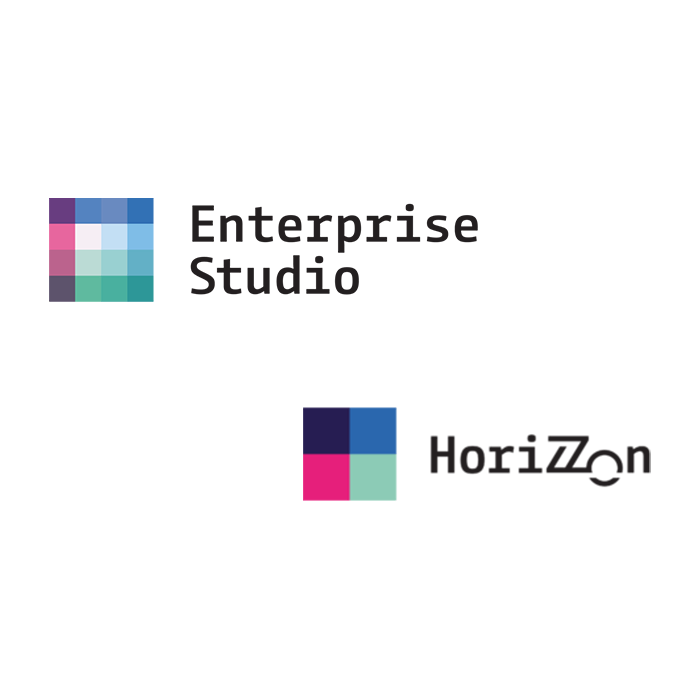BiZZdesign release news – vol. 8
Audience: BiZZdesign user
A new article from the series on news in BiZZdesign offers you an overview of the newly added functionality, which, among other things, also includes improvements to Data Blocks and language support of the HoriZZon portal.
The latest version of BiZZdesign is marked as version 4 and its last release was released on October 11, 2021. Cloud solutions are upgraded automatically after the release. However, on-premise solutions are updated by customers at their own discretion. A quick and up-to-date description of the news can be found at the following link: Latest release.
News of version 4 from October 11, 2021
- Calculated fields for Data Blocks
- Reference values for Data Blocks
- Unified overview of objects edited via Data Blocks
- Improved user export
- Improved sorting in Viewpoints pane
- New rectangular graphic shapes
- Preferred language of the model package in the HoriZZon portal
1. Calculated fields for Data Blocks
Data Blocks now supports fields whose values can be evaluated automatically. These Calculated fields can be set in the Data Blocks definition in the HoriZZon portal. Unlike standard Data Blocks fields, Calculated fileds cannot be edited in the HoriZZon portal and their value is calculated based on their definition.
In the example below, the Calculated field in HoriZZon displays the total average risk value from 1 to 5, calculated from three other risk values that can be rated from "very low" to "very high". The calculated field in the Data Blocks definition converts the text values of the three risks into an average number for the total risk. After entering values for the three risks in HoriZZon, the value of the total risk is automatically calculated and added to the field. See the online documentation for more information: Using calculated fields in data blocks.
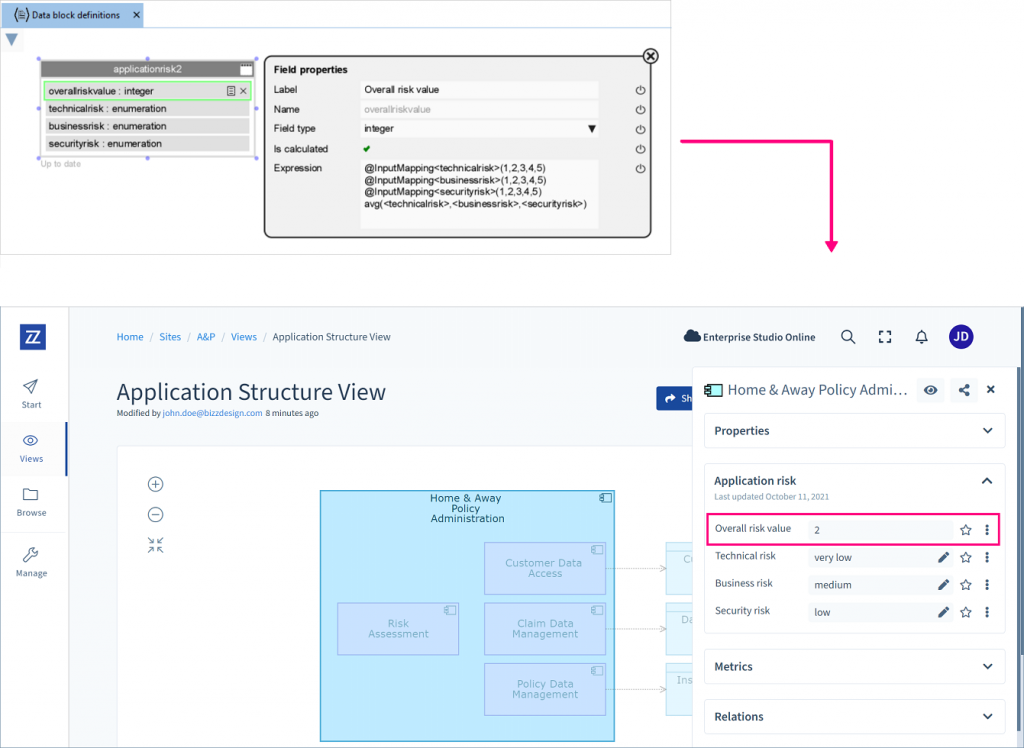
2. Reference values for Data Blocks
Data Blocks in the HoriZZon portal now support reference type values for model package objects. Reference fields can be defined in the Data Blocks definition, resulting in Data Blocks fields in the HoriZZon portal, in which an existing object of a certain type can be referenced. The Data Blocks reference field displays a list of options containing objects of specified types, one of which can be selected when defining the value of this field. See the online documentation for more information: Creating a data block definition.
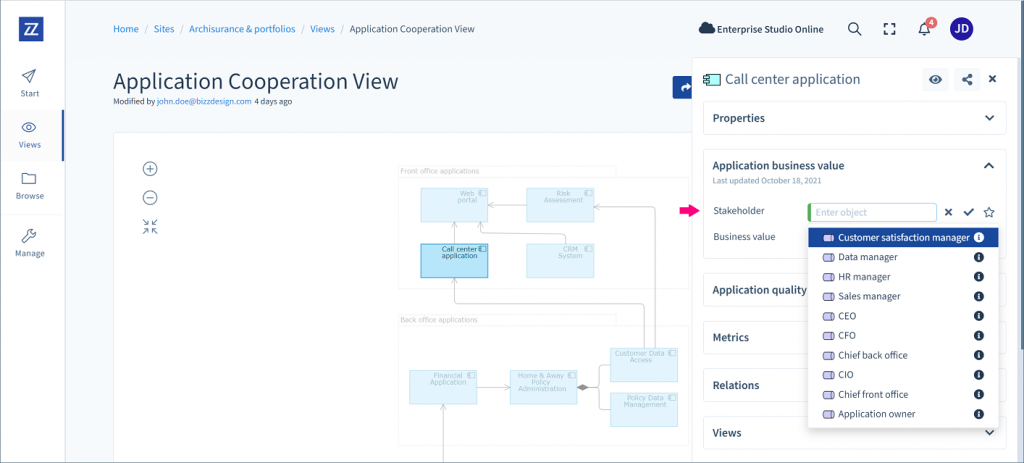
3. Unified overview of objects edited via Data Blocks
On the home page of the HoriZZon portal, there are now not only Views, but also Objects that have Data Blocks assigned to them. This functionality is available for the role of Contribute and higher. There are two tabs on the home page Objects - displaying a list of all objects with assigned Data Blocks that the user can edit and Views - showing the original list of popular, favorites and recently changed views.
If the user clicks on an object in the list of Objects he is redirected to the Data Blocks data entry page, where he can view and edit Data Blocks for the selected object. If the object is part of an open workflow, the task is marked next to the object.
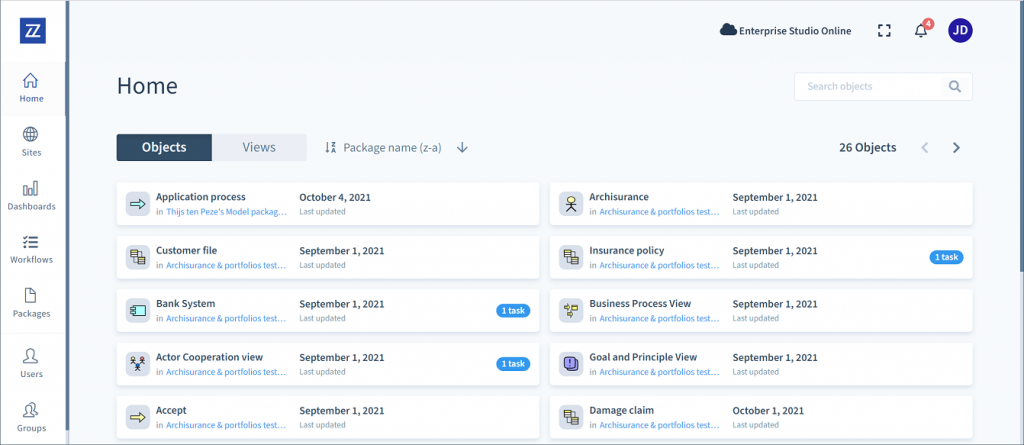
4. Improved user export
Previously, when exporting HoriZZon portal users, the CSV file was automatically downloaded to the user's local system. This caused a lot of system power consumption. From now on, the user in HoriZZon will be properly informed about the start of the export and he will receive an e-mail with the attached CSV file.
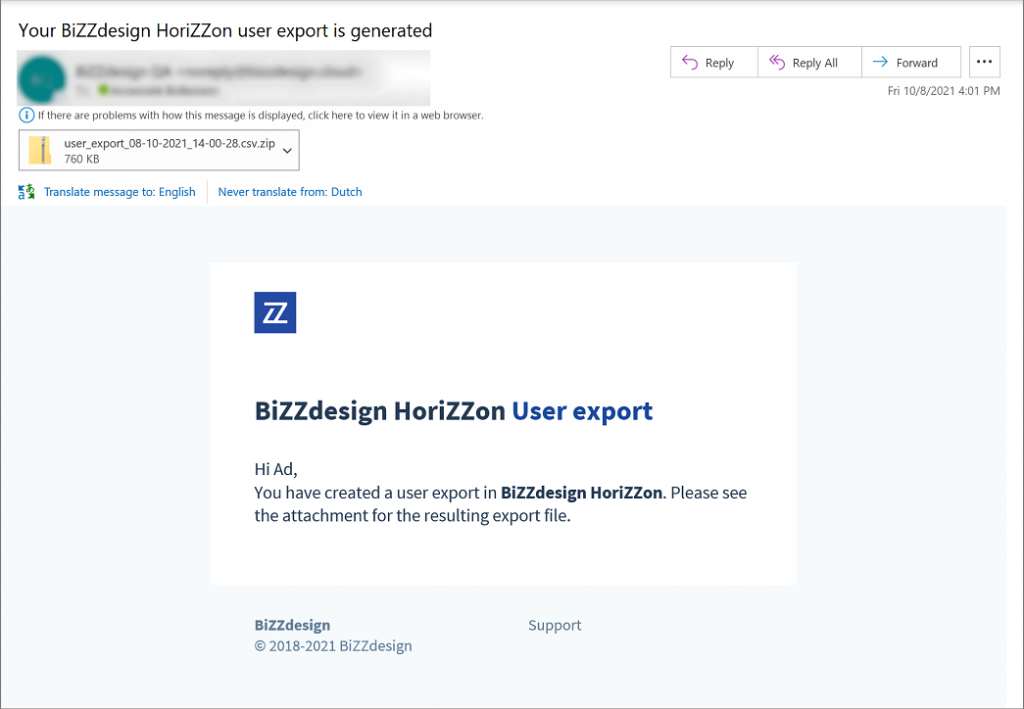
5. Improved sorting in Viewpoints pane
The contents of the Viewpoints pane in Enterprise Studio in normal mode (not manage mode) can be cluttered when working with a large model package. Models did not always appear in the same order as in the Model Browser pane, which could make it difficult to find the Viewpoints you were looking for. From now on, the Viewpoints pane also displays models in the same order as the Model Browser pane.
6. New rectangular graphic shapes
Two new shapes, "rectangletriangle" and "rectangletriangle-down", have been added to the standard shape library. These shapes can be used to change the shape of an object using the function Change Graphic Shape.
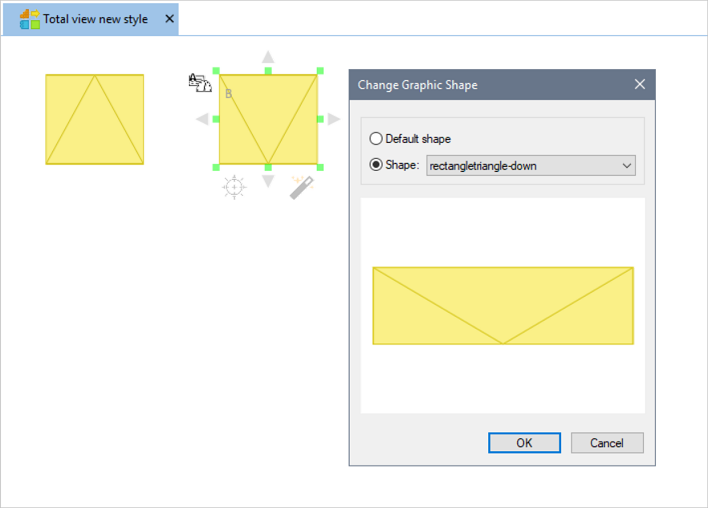
7. Preferred language of the model package in the HoriZZon portal
In addition to setting the preferred application language in the HoriZZon portal, it is now possible to set the preferred model language for the model package in HoriZZon, which allows the user to set the language for displaying the model content. To set the preferred model language for a model package, open the model package page and select the desired model language by selecting the model language in the user profile panel.
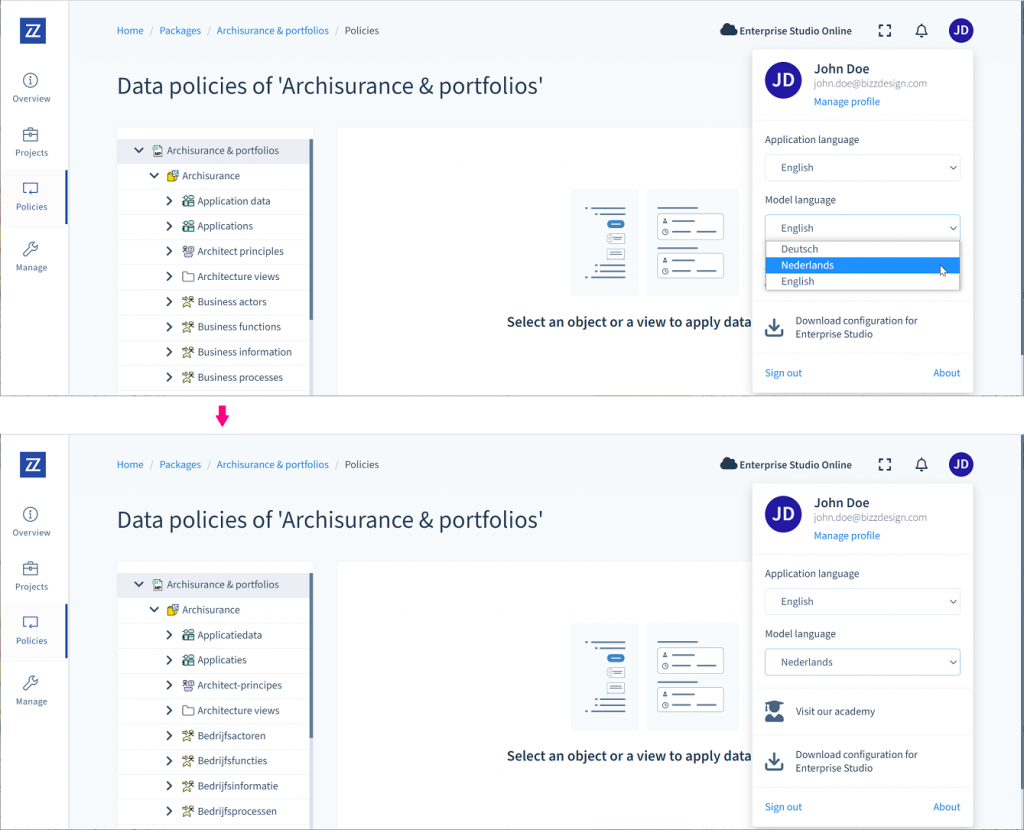
Selection of removed bugs in version 4 from October 11, 2021
TP-11228 – HoriZZon
It was not possible to generate chart on empty Data Blocks field (no value). The ability to generate a graph view was not available.
TP-10926 – Modeling
Copying relationships from the Model Browser pane to another model package without copying both of its (mandatory) endpoints failed, resulting in data corruption in the target package. These incompletely selected relationships will now be skipped when copying.
TP-12338 – Enterprise Analysis
Resetting the matrix sometimes caused script errors.