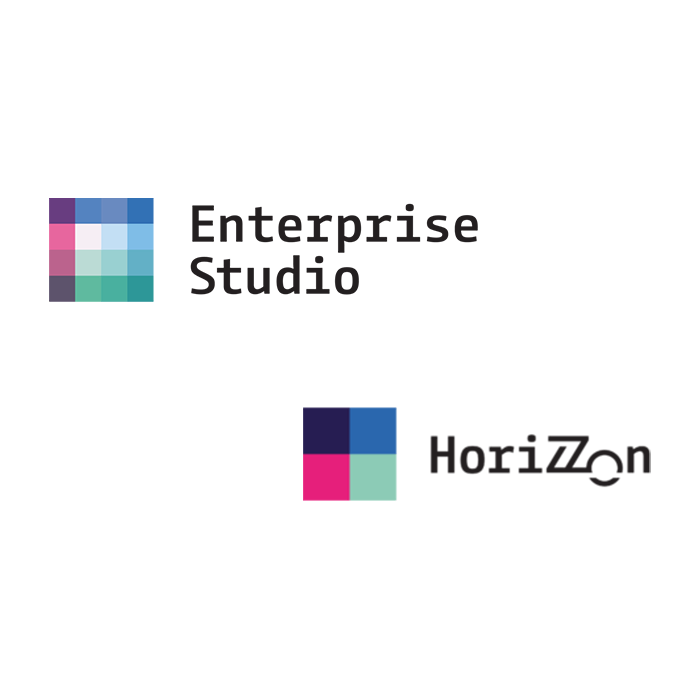BiZZdesign release news – vol. 9
Audience: BiZZdesign user
This continuation of a article series of news in BiZZdesign will introduce you to some interesting news, including the new Coach view clickable directly in the HoriZZon portal.
The latest version of BiZZdesign is marked 4 and its last release was released on November 15, 2021. Cloud solutions are upgraded automatically after the release of a new version. However, on-premise solutions are updated by customers at their own discretion. A quick and always up-to-date description of the news can be found at the following link: Latest release.
News of version 4 from November 15, 2021
- Cross-model relations shown in Roadmap, Life cycle, and Strategy on a Page
- Uniformity of attribute names in Enterprise Studio
- Configurable user idle time in the HoriZZon portal
- Function for refreshing data block values always visible
- New Coach view with clickable content in HoriZZon
- End of Microsoft SQL database support
1. Cross-model relations shown in Roadmap, Life cycle, and Strategy on a Page
From now on, Cross-model relations on objects are also displayed in the Roadmap, Life cycle, and Strategy on a Page views.

2. Uniformity of attribute names in Enterprise Studio
The names of multiple fields and attributes across different metamodels have been changed to align terminology in Enterprise Studio. The following changes have been made:
| Location | Old name | New name | Example |
| Metrics | Identifier (field) | Name | 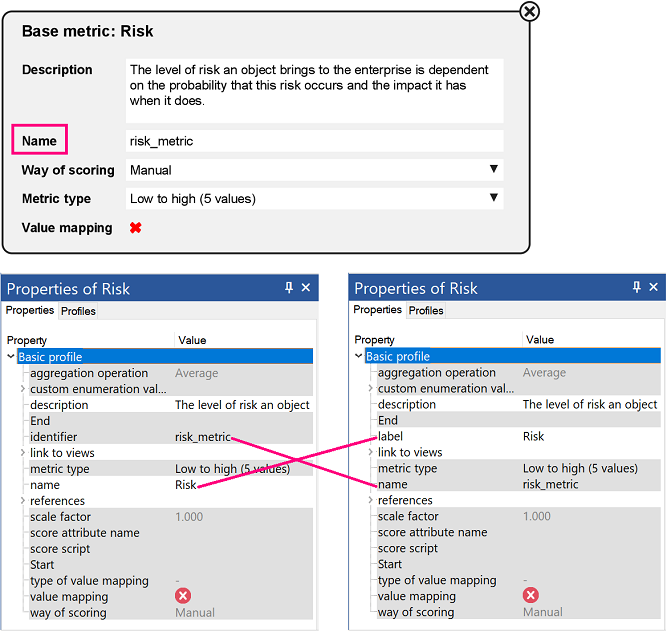 |
| identifier (attribute) | name | ||
| name (attribute) | label | ||
| Custom Workflow form | Category (field and attribute) | Type | 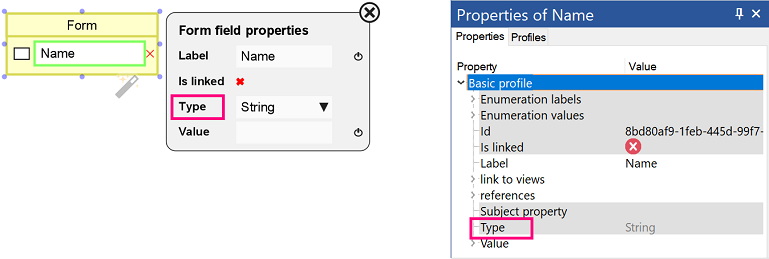 |
| Definition of Data Blocks | Field type (field and attribute) | Type |  |
| Field type name (field and attribute) | Type name | ||
| Profile, attribute, enumeration, literal, structure, member, list, set, alias | identifier (field and attribute) | name | 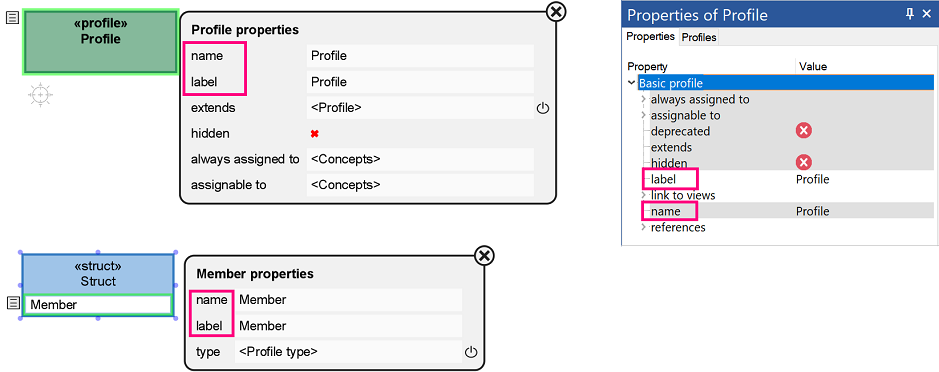 |
| translation (field and attribute) | label | ||
| List, Set | element type (field and attribute) | type |  |
| Alias | aliased type (field and attribute) | type | 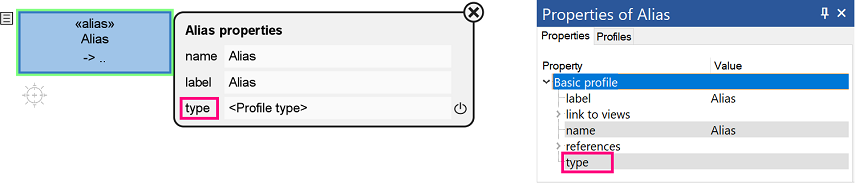 |
| Viewpoint definition | translation (field and attribute) | label |  |
3. Configurable user idle time in the HoriZZon portal
The time during which the user can be inactive in the HoriZZon portal is now configurable in the HoriZZon settings. The default time is 1 hour (3600 seconds). After this time, the user will be logged out. The time after which the user starts to be considered inactive is preset to 90 seconds. Only the System Administrator can change the settings (if you have a hybrid or cloud solution, to change the settings contact digitWin support through the support portal or email to support@digitwin-ce.com).

4. Function for refreshing data block values always visible
Function Refresh external properties is now available for Data Blocks in a model package. The function is always visible above selected model and active if it is relevant for the given model.
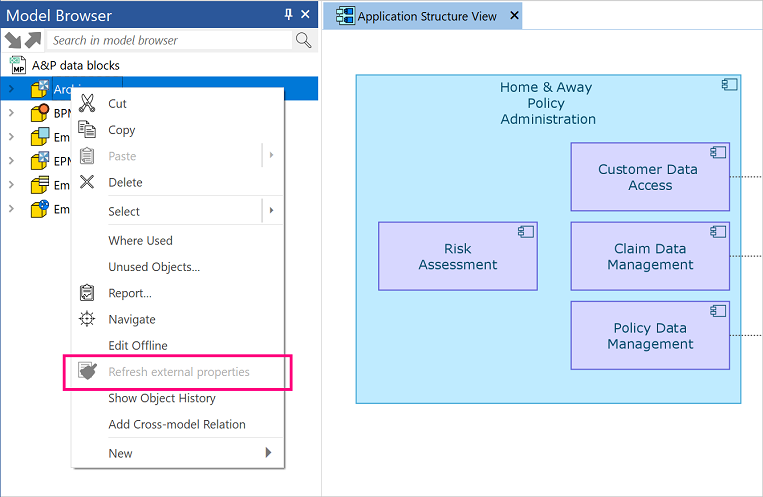
5. New Coach view with clickable content in HoriZZon
Previously, the individual phases of Coach view were not clickable on the HoriZZon portal. The new Coach view is available in Enterprise Studio and its phases are clickable in the HoriZZon portal. However, the originally created Coach view will no longer be clickable in the HoriZZon portal. Detailed information can be found in the online documentation: Using the Coach view in HoriZZon.

6. End of Microsoft SQL database support
From October 2022, BiZZdesign will end support for the Microsoft SQL database as the HoriZZon Server database (End-of-support and end-of-life announcements). From this date, only the PostgreSQL database will be supported. Customers using a Microsoft SQL database as part of an on-premise solution will need to migrate to PostgreSQL. More information is available in the online documentation: Migrating the HoriZZon Server database from Microsoft SQL to PostgreSQL.
Selection of removed bugs in version 4 from November 15, 2021
TP-12544 – HoriZZon
The ordering of enumeration values in data blocks was incorrect when used in a color view in HoriZZon.
TP-12665 – HoriZZon
Object references did not appear in the Properties panel.
TP-12556 – Team Platform
Inviting two users and one group for a model package or project in HoriZZon resulted in an error.
TP-12629 – Team Platform
The user page in HoriZZon did not load for environments using the MSSQL database.
TP-12637 – Team Platform
LDAP could not be configured correctly.
TP-12646 – Workflows
Users could not complete Workflows with the required form field values that were of type date or object reference. However, there is still an open bug in this direction, more in the online documentation: Known issues.