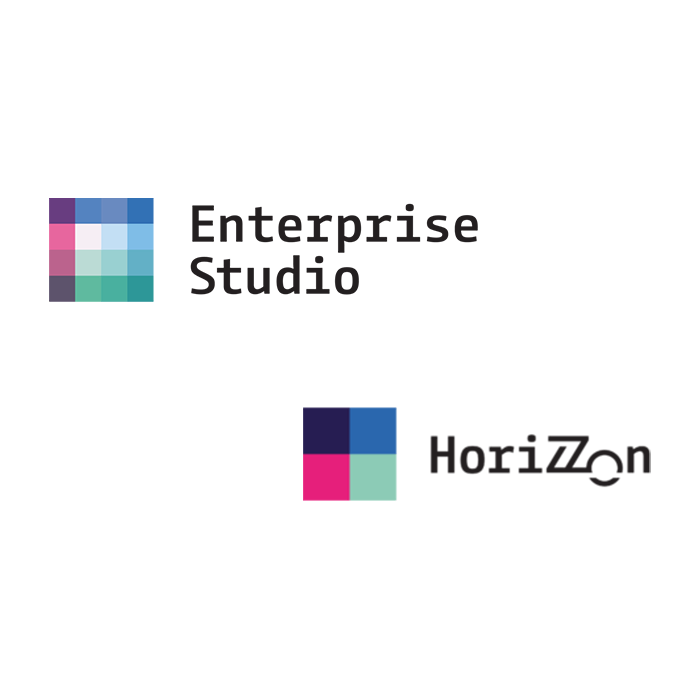BiZZdesign release news – vol. 1
Audience: BiZZdesign user
Today's digital age encourages large organizations to know how they work, analyze them in real time, and decide how to take their next steps, based on operational data. At the same time, it is essential that the individual information and data needed for decision-making come from a single source, which saves time and money, but above all eliminates misunderstandings and errors. All of the above, among others, involve a discipline called enterprise architecture.
BiZZdesign is a robust tool for enterprise architecture and its essence is based on the idea of "single source of truth". At the same time, it connects all important aspects of the organization, from its strategic direction, through the management of the application or technology portfolio to its security. BiZZdesign consists of two separate units, modeling, analytical and collaborative tool Enterprise Studio and the presentation portal HoriZZon. This series is dedicated to selecting the best news that are part of the latest releases of BiZZdesign tools. BiZZdesign publishes new versions (releases) on average once a month. In addition to selecting the best news, in this series you will also find a description of the functionalities that the news relates to as well as a source for learning new information.
The latest version of BiZZdesign is marked as version 4 and its last release was released on February 17, 2021. Cloud solutions are upgraded automatically after the release. However, on-premise solutions are updated by customers at their own discretion. A quick and up-to-date description of the news can be found at the following link: Latest release.
News of version 4 from February 17, 2021
Due to the amount of news that this edition brought with it, we bring you an overview of the most interesting of them. An overview of all news can be found at the link above.
- Team Server is now a HoriZZon Server
- New features - policies, entry and maintenance of data
- Improved group management for a large number of users
- Various new scripting language methods
- Scripting methods for text alignment
- Placing nested objects without child objects
1. Team Server is now a HoriZZon Server
The Team Server is renamed to HoriZZon Server. Basically, it's just a name change. The BiZZdesign web portal consists of two separate modules. It is available in the Team Server or Team Server + HoriZZon variant. Team Server includes a central data repository and user management. HoriZZon is a presentation portal for everyone involved. According to the new nomenclature, the HoriZZon Server and HoriZZon will be available. An overview of possible software configurations with the new nomenclature can be found at: Team Server is now HoriZZon Server.
2. New functions - policies, entry and maintenance of data
The new edition also brings an extension of the functionality of the HoriZZon portal with closely related functions, which are built on the use of data blocks. Data blocks are a set of object extension attributes that can enrich an object with a set of new critical attributes. These attributes can also be modified directly in the HoriZZon portal. A detailed description of these features is available in the online documentation at: Model data enrichment using data blocks.
Data policies allow you to set rules for data blocks. For example, rules may contain restrictions for users when modifying attributes. Data entry is a new page where the user can comfortably work with data blocks, for example using bulk editing. Data maintenance allows you to set a schedule for updating data. An example is automatically generated tasks that demand users to update selected data blocks.
BiZZdesign users who have used the document definition functionality have to get used to the new terminology. Of course, this functionality remains, but its terminology is changing:
- document definition - new name datablock definition
- document store - new name data block store
- document - new name data block
3. Improved group management for a large number of users
The change concerns the management of users within the HoriZZon Server. Adding and deleting multiple users can now be done simultaneously through batch selection.

Henceforth, the Members page will be the only place to manage group members. The Group members section (visible in the image below) has been removed, respectively the redirect to the Members page is working temporarily.

4. Various new scripting language methods
Several new methods have been added to the scripting language:
- reverse() - for string values. The method returns the value in reverse order.
- element() - for set values. If the set contains exactly one element, the method returns it.
- toInteger() - for real values. The method returns a value converted to an integer type without rounding.
- toReal() - for integer values. The method returns a value converted to the real type without rounding.
- profiles() - for objects. The method returns the set of profiles that are assigned to the object.
The existing profile() method for attributes has been extended with optional "expand" parameter. If its value is true, the method does not return a Basic profile if the attribute is defined in a hidden profile. It will return this hidden profile instead.
5. Scripting methods for text alignment
The scripting language that is part of Enterprise Studio offers a new method for aligning text on a view by changing its alignment property (right, left, on the middle). There are methods labelAlignment(), setLabelAlignment() a resetLabelAlignment(). Existing method "property"IsSet has been extended to support labelAlignmentIsSet.
6. Placing nested objects without child objects
In the past, when inserting a nested object to view from the Model Browser, all its childs were also inserted, and it was not possible to change this view directly. Now, you can insert a nested object into a view without its childs by holding down the CTRL key while selecting, dragging, and pasting the object into the view.