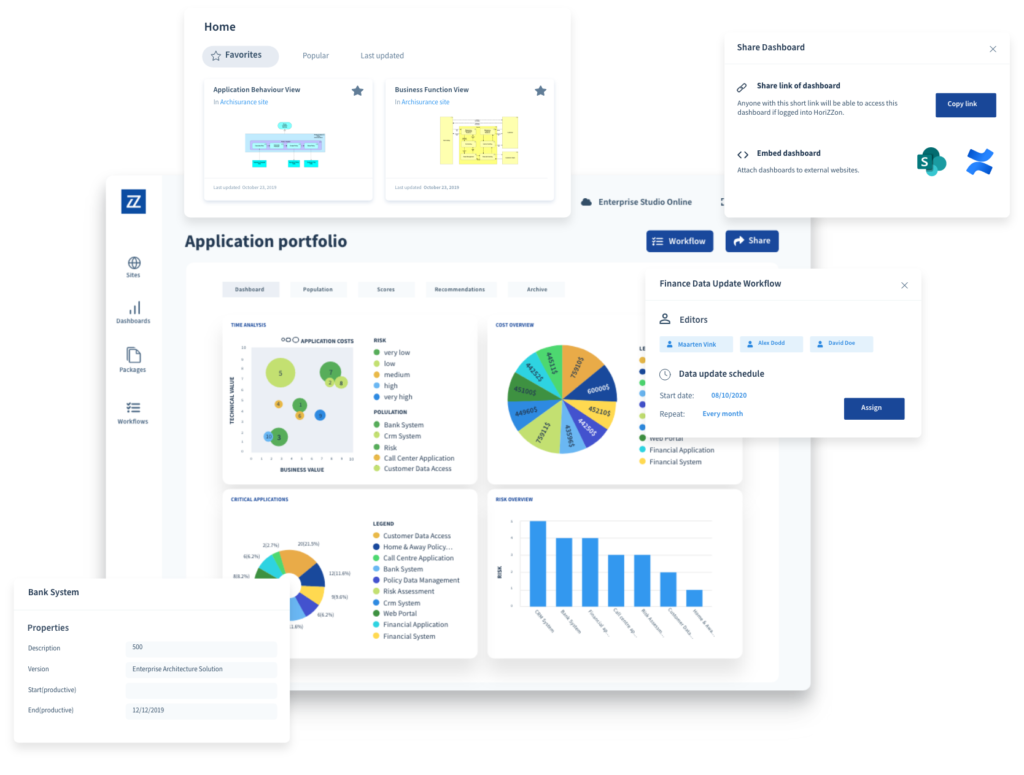
Bizzdesign release news – vol. 15
Audience: Bizzdesign user
The continuation of a series of articles on news in BiZZdesign offers you an overview of newly added functionality and removed bugs in BiZZdesign products, including script line numbers in Query Tool.
The latest version of Bizzdesign is marked 4 and its last release was released on May 26, 2022. Cloud solutions are upgraded automatically after the release of a new version. However, on-premise solutions are updated by customers at their own discretion. A quick and always up-to-date description of the news can be found at the following link: Latest release.
News of version 4 from May 26, 2022
- Tool configuration downgrade no longer possible
- Navigation from site to source model package
- Script line numbers in Query Tool
- Placeholder page for adding group members removed
- New corporate style for Bizzdesign Horizzon
- Assign readers to hide data block information from users
- Updated wording data block write access options
- Horizzon audit log extended with info about data blocks, data block definitions, data policies, and data update schedules
- Additional Horizzon user password security check
- System Administrator role available for hosted solutions
1. Tool configuration downgrade no longer possible
In order to avoid accidental downgrades of the configuration, future configuration upgrades will be refused if the configuration contains unknown profiles that are not marked as custom. If that happens, please refer to Model package migration troubleshootingfor instructions on how to proceed.
2. Navigation from site to source model package
On the Sites page, it is now possible to directly navigate from a site to the model package it is created for. It is available for users who have access to model packages in Horizzon. For (Lead) Designer users it means they need to be invited to the package, for Contributor users it means that they are editor for data blocks in the package. Administrator users always have access to the model packages.
Depending on whether the user has permissions to manage a site, navigation is done via the actions contro , or the Open package control if the user has no manage permissions.
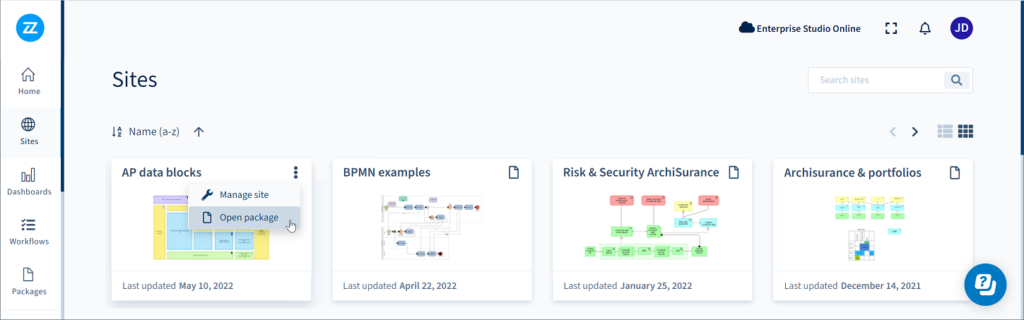
3. Script line numbers in Query Tool
The Query Tool now displays line numbers in its script windows. In addition, a "go to line" command is available via Ctrl+G.
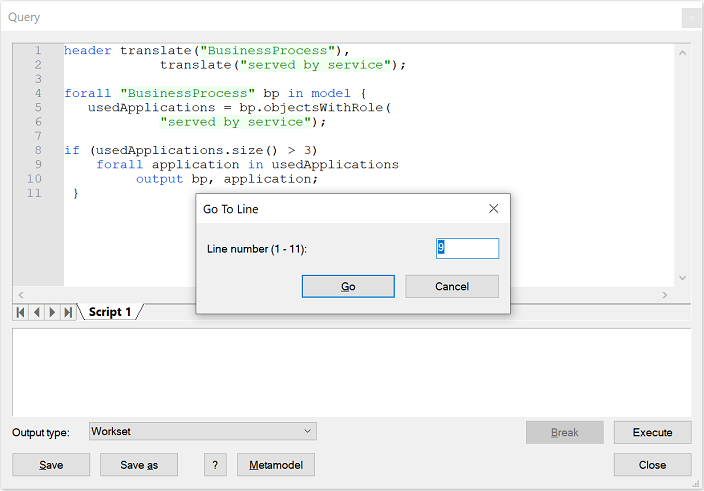
4. Placeholder page for adding group members removed
The placeholder page for adding group members, which has been in Horizzon since adding members has moved to a dedicated group members page (release 18 May 2020) tab has been removed. When creating a group, the user will be taken directly to the page for adding group members.
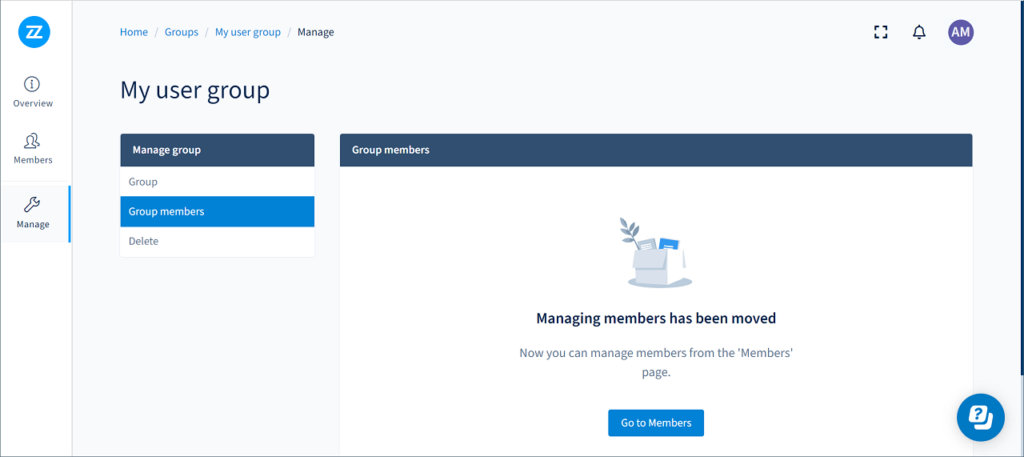
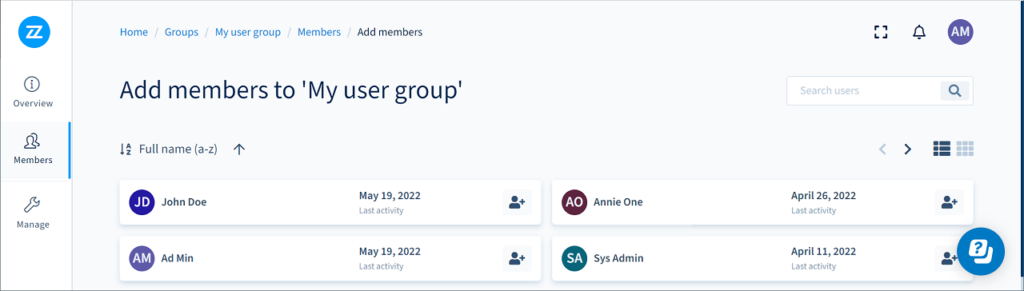
5. New corporate style for Bizzdesign Horizzon
The Bizzdesign Horizzon software has a new corporate style including updated names, company logo, icons, colors, and Horizzon e-mail messages. The new style is visible in the Horizzon portal as well as Enterprise Studio.
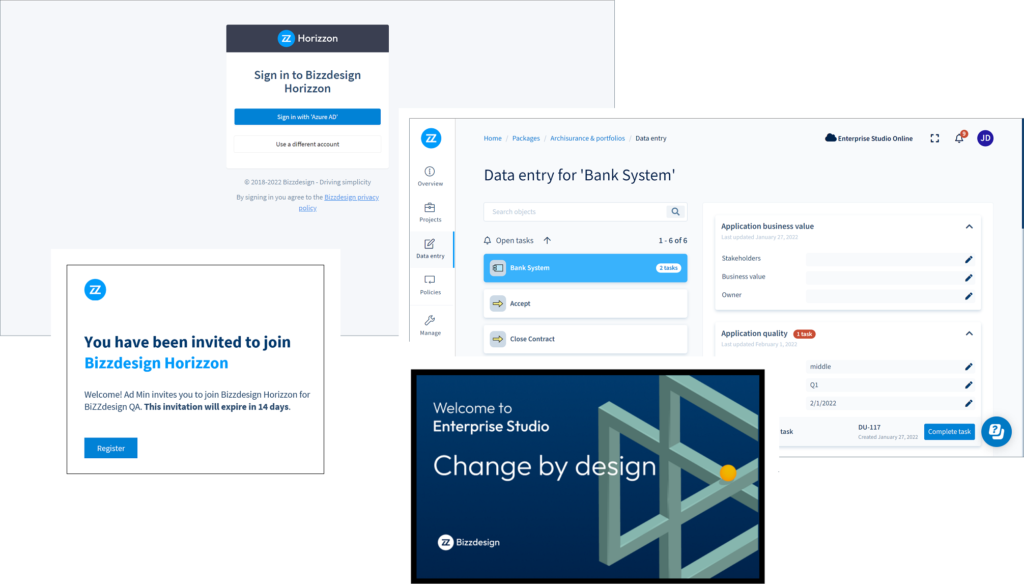
6. Assign readers to hide data block information from users
Data block information that should only be shared with a selection of users can now be hidden from users who should not be able to access the information by assigning readers to data blocks. In addition to the Editor role, there is now the Reader role. The Reader role allows Lead Designers to determine which users are allowed to view data blocks.
If a data block has no reader assigned, any Consumer user will be able to view the data block and its contents. Once assigned a reader, the data block will only be visible via sites to users and groups that have been selected as readers, or to users and groups that have editor access to the data block. In Enterprise Studio, only data blocks that the user can read will have their content viewable.
The Reader role can be set to the data policy of a data block, next to the Editor role. Just like the Editor role, the Reader role can be set at the object level (default policy) as well as per data block. When set at the object level, reader rights for each data block will be inherited from the object unless explicitly overridden.
For more information, please refer to Hiding data block information from users.
7. Updated wording data block write access options
Following the introduction of the Reader role, the wording of the Data block write access options has been updated to include the Reader role. and the options have been repositioned; the strict mode is now mentioned first. The options are now as follows:
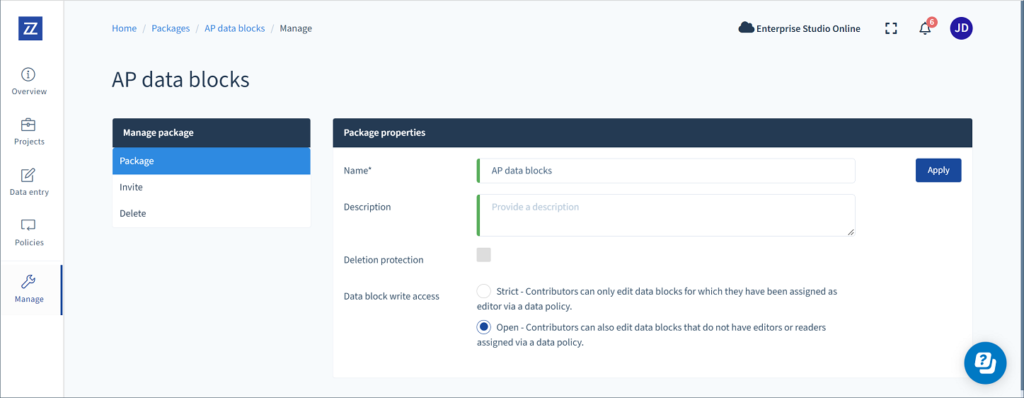
8. Horizzon audit log extended with info about data blocks, data block definitions, data policies, and data update schedules
The Horizzon audit log now also includes information about changes to data blocks (field values), data block definitions, data policies, and data update schedules. These include:
- Data block definition creation, including who created it, when (date, time), associated elements, and fields.
- Data block definition update, including who updated it, when, and the latest configuration of the definition (associated elements, fields).
- Data block definition deletion, including who deleted it and when.
- Data policy creation, including who created it, when, and its configuration.
- Data policy update, including who updated it, when, and its latest configuration.
- Data policy deletion, including who deleted it and when.
- Data update schedule modification, including who created it, and its latest configuration.
- Data update schedule deletion, including who deleted it and when.
- Data block field updates, including the new value, who changed the value, and when.
This new data can also be accessed via the Bizzdesign Open API when requesting audit event log information.
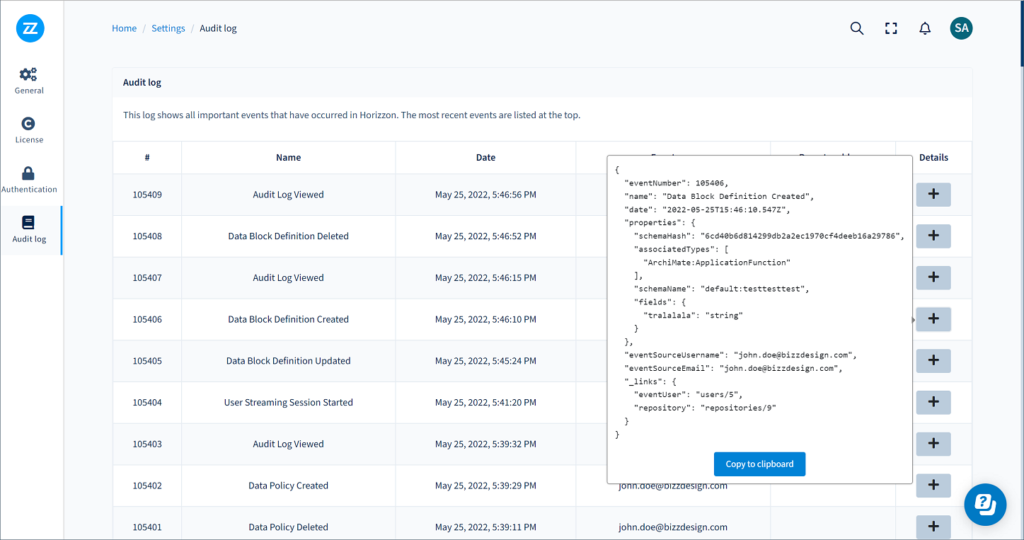
9. Additional Horizzon user password security check
In addition to the existing complexity check on Horizzon user passwords, the passwords are now also checked on whether they are breached. When (re)setting a new password, it is now also checked against a list of known breached passwords for additional security.
If you are working with the on-premise solution of Bizzdesign Horizzon, it is possible to disable this check if needed. It can be done in the application.conf file in the Horizzon Server installation directory. The setting can be disabled during a new Bizzdesign Horizzon installation or when updating to a new release, but can also be done in between. In that case, make sure to stop and restart the HoriZZon Server and HoriZZon Worker services after making the changes to the file, for the new setting to take effect. For more information, please refer to Bizzdesign Horizzon installation.
10. System Administrator role available for hosted solutions
The Horizzon System Administrator role on any hosted Bizzdesign Horizzon environment, which had been only available to Bizzdesign personnel, is now also available for Horizzon Administrator users. The System Administrator role enables users to access various Horizzon configuration options. Options that can be configured include invitation limitations, password and lockout policy, session settings, and user synchronization and authentication.
As an existing customer using a hosted solution you will not immediately be able to use the System Administrator role. Bizzdesign Support has sent out an e-mail to all your Horizzon Administrator users to inform them about the System Administrator role and how it will be made available to them. If you have received this e-mail, please read it and contact Bizzdesign Support, if needed.
For more information, please refer to System Administrator role available for the Bizzdesign hosted solutions.
End-of-support and end-of-life announcements
Lean models: Following the end-of-life announcement in March 2021, existing Lean models can now only be opened in Enterprise Studio. It is no longer possible to edit them. You can still delete Lean models from your packages by right-clicking the model in the model browser and then selecting Delete Lean model. For more information, please refer to End-of-support and end-of-life announcements.
Selection of removed bugs in version 4 from May 26, 2022
TP-13263 – Team Platform
Large amounts of commits could lead to performance issues when synchronizing commits with the Horizzon server.
TP-11148 – Workflows
After submitting a response to a workflow task, the page was not automatically refreshed, allowing the user to resubmit a response.
TP-12875 – Data integration
Connection models did not accept data block fields that contain object references in lists.
TP-13107 – Metamodeler
When a read-only object was selected, most commands in the metamodel-specific ribbon tabs (like "ArchiMate" and "BPMN"), but also in any custom ribbon tab, would become inactive.
TP-13368 – Modeling
Enterprise Studio experienced performance issues when selecting certain objects to retrieve information, like object properties, where-used information, or object location.

