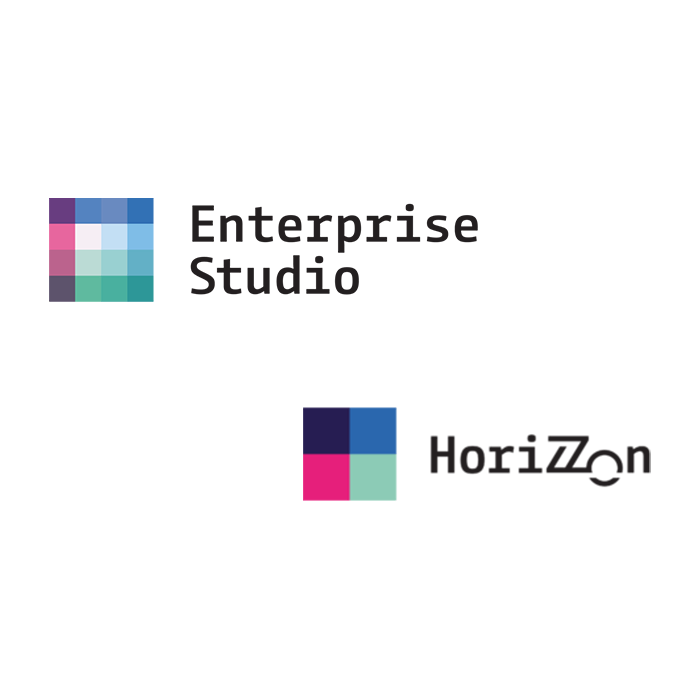BiZZdesign release news – vol. 12
Audience: BiZZdesign user
The continuation of a series of articles on news in BiZZdesign offers you an overview of newly added functionality and removed bugs in BiZZdesign products, including sharing HoriZZon views with activated viewpoints.
The latest version of BiZZdesign is marked 4 and its last release was released on February 14, 2022. Cloud solutions are upgraded automatically after the release of a new version. However, on-premise solutions are updated by customers at their own discretion. A quick and always up-to-date description of the news can be found at the following link: Latest release.
News of version 4 from February 14, 2022
- Generating color views from relations explorer
- Sharing HoriZZon views with activated viewpoints
- Renamed ArchiMate model content checks
- Custom ribbon tabs for accommodating own viewpoints and scripts
- Sorting of relations in Show Relations aligned with sorting in model browser
- Number of contributions on model package and project Update page limited
1. Generating color views from relations explorer
It is now possible to generate color views from the relations explorer section in the Properties panel of a selected element in a view. They can be generated on the endpoint of a path, up to a depth of three relations.
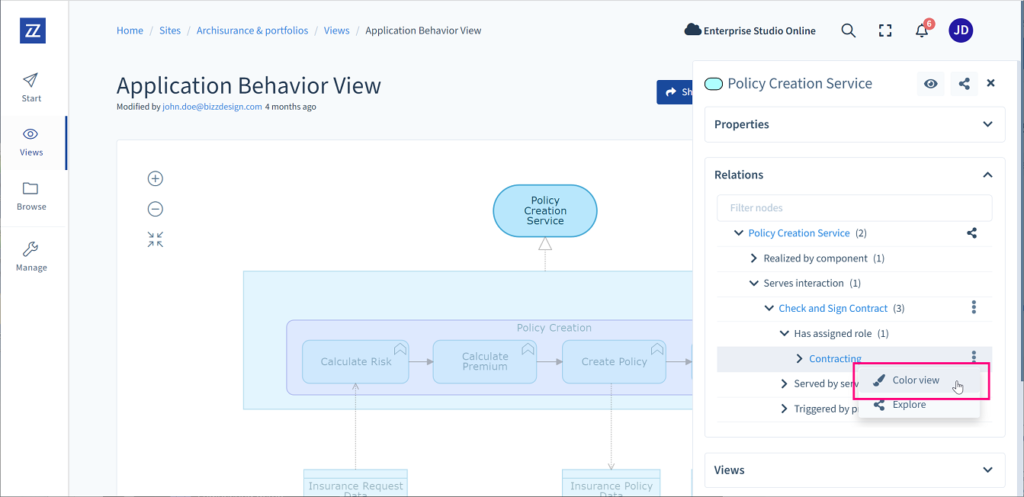
2. Sharing HoriZZon views with activated viewpoints
It is now possible to share views in HoriZZon that have an activated viewpoint based on an element attribute or metric (color, label, tooltip, chart, or table view). The users visiting the shared view will see the view with the activated viewpoint. The views can be shared with anyone who has access to HoriZZon and with whom the site where the shared view is located is shared.
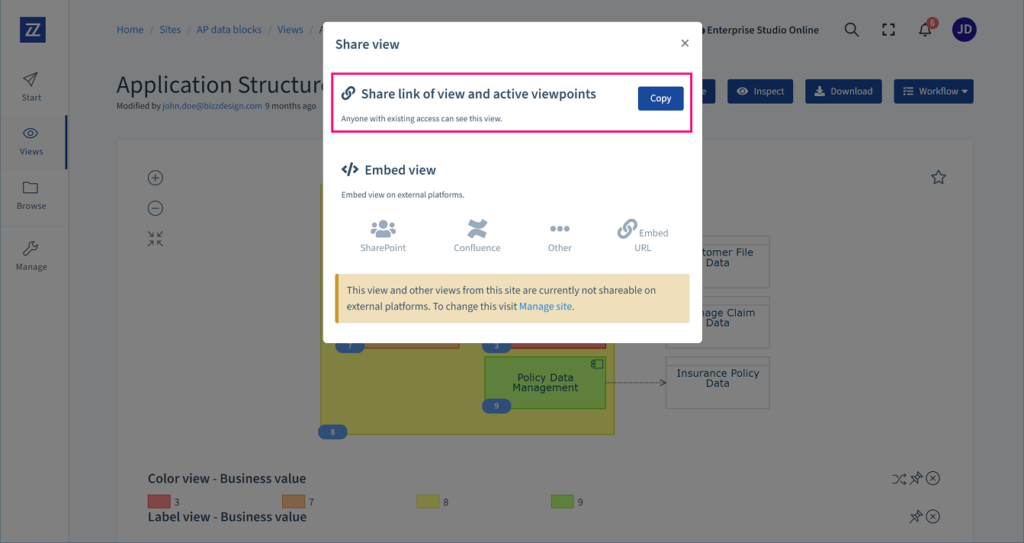
3. Renamed ArchiMate model content checks
The following content checks for ArchiMate models have been renamed to better reflect their functionality:
Derived Relation Types (generate a workset) -> Derived Relations
Derived Relation Types (generate a color view) -> Color Derived Relations
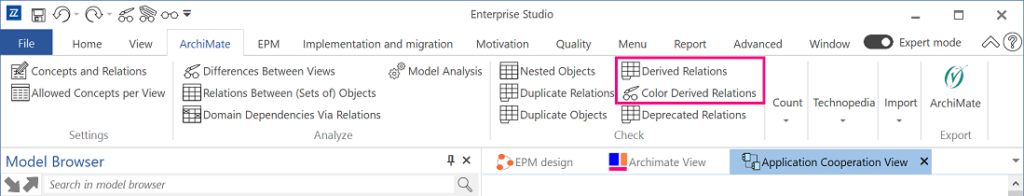
4. Custom ribbon tabs for accommodating own viewpoints and scripts
The Metamodeler has been extended with the possibility to define custom ribbon tabs with your own viewpoints and scripts. Viewpoints and scripts saved in models can now be included in custom ribbon tabs that are saved in the tool configuration, that way making them available to all models in the model packages using that configuration. Per metamodel two ribbon tabs with up to six groups can be defined, each group can contain up to six commands.
Example: Each custom ribbon tab has one fixed Support group, which you can use for adding your own information and support about the ribbon tab.
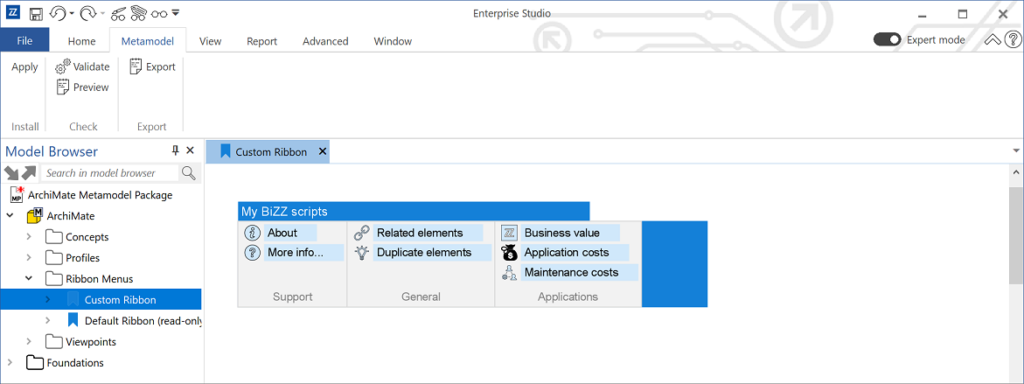
After defining the ribbon tabs in the Metamodeler, they can be validated and previewed before being applied to a model package.
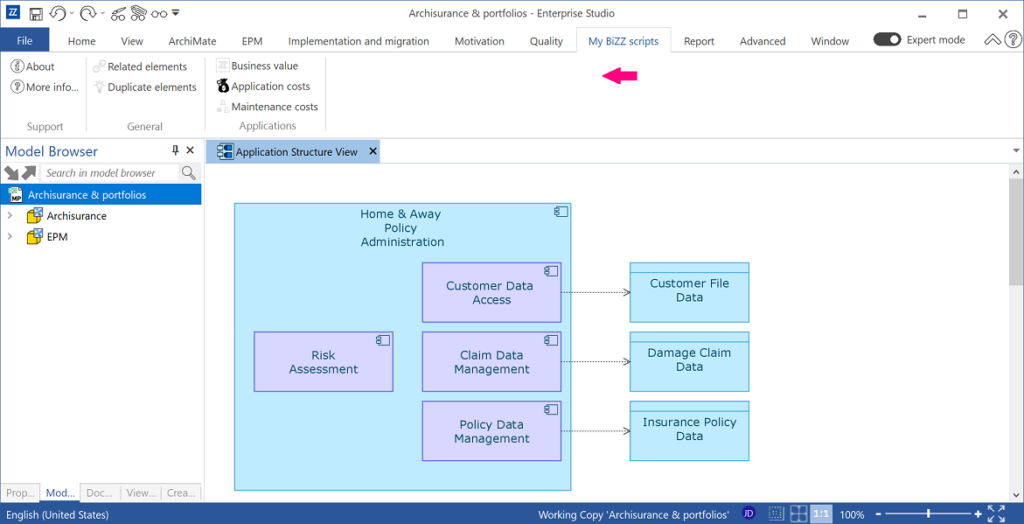
5. Sorting of relations in Show Relations aligned with sorting in model browser
The Show Relations window of the Show Relations function ( View ribbon tab) dialog now presents the relations in the same sorting order as the model browser (alphabetically by name).
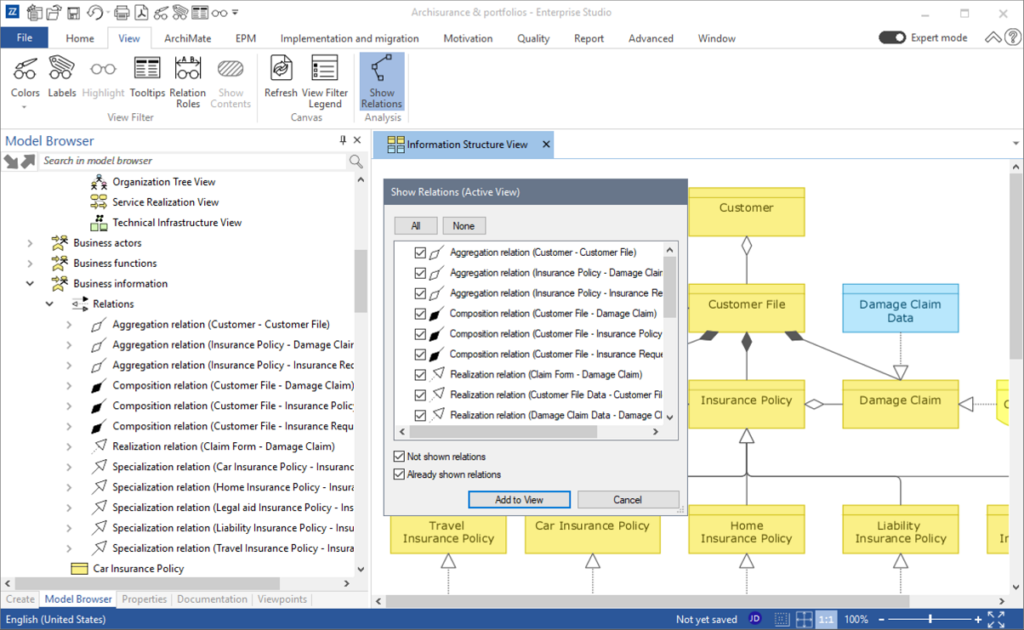
6. Number of contributions on model package and project Update page limited
The number of visible contributions on the model package Update page in Enterprise Studio is now limited to a maximum of 25 contributions. The same applies to the project Update page. This has been done to avoid performance issues with very long lists of contributions.
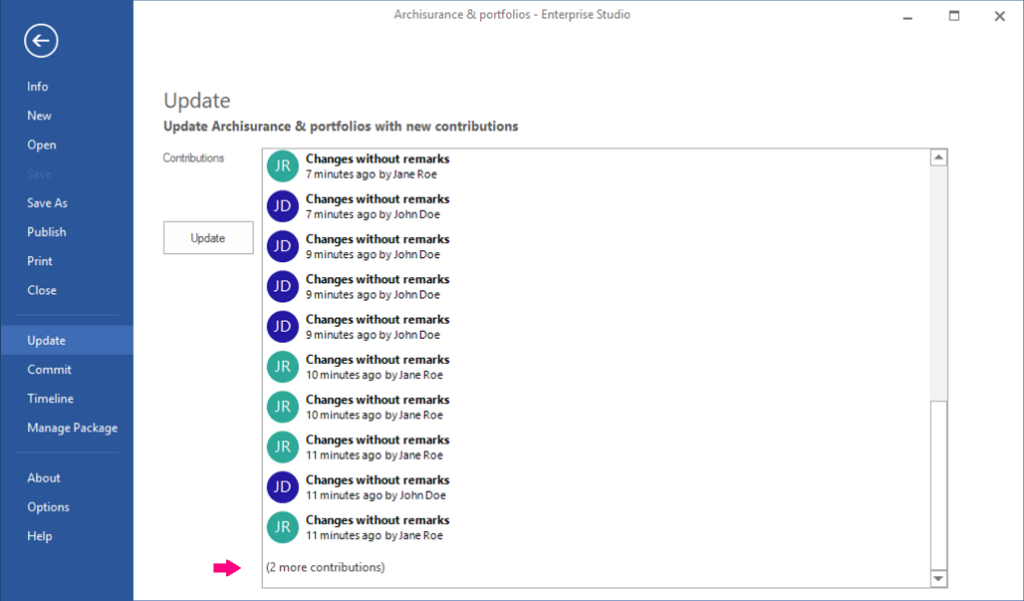
Selection of removed bugs in version 4 from February 14, 2022
TP-12861 – General
The log4j library has been upgraded to version 2.17.1 to fix a potential vulnerability. BiZZdesign has also issued an official Log4j vulnerability statement. You can download it here or contact digitWin support through the support portal or email to support@digitwin-ce.com.
TP-12800 – General
The Check and Repair function would sometimes display an incorrect message when showing results "without repair".
TP-11696 – Language and Translation
The translation table inadvertently listed objects in collections also, and when adding another language, it tried to copy translations for these (read-only) objects.
TP-12753 – Data integration
When trying to upload data block definitions from a project, an error occurred.
TP-12736 – Enterprise Studio
In very large model packages, double-clicking a relation on a view would turn Enterprise Studio unresponsive for a considerable amount of time.
TP-12790 – Enterprise Studio
Customizing the legend colors for a color view filter on an attribute that can hold a single object or a date would sometimes cause the color view to fail and display a script error.
TP-12801 – Enterprise Studio
Using the Hide Icon ribbon command on a selectable object icon would crash Enterprise Studio.