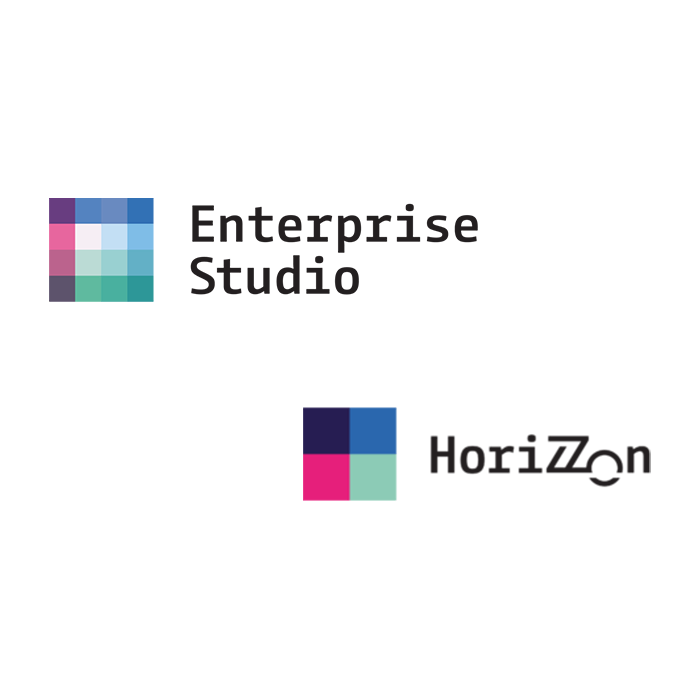BiZZdesign release news – vol. 6
Audience: BiZZdesign user
The continuation of a series of articles on news in BiZZdesign offers you an overview of the newly added functionality, which, among other things, also includes a history of multiple objects.
The latest version of BiZZdesign is marked 4 and its last release was released on August 23, 2021. Cloud solutions are upgraded automatically after the release of a new version. However, on-premise solutions are updated by customers at their own discretion. A quick and always up-to-date description of the news can be found at the following link: Latest release.
News of version 4 from August 23, 2021
- View the history of multiple objects, relationships, views, and diagrams
- Ability to force two-step verification to log in to HoriZZon
- Improved error message handling for failed SAML authentication at logon
- Check the validity of the Kibana index name
- Collection as a model context using the Connection model
- Performance improvements for objects with many Data Blocks
- HoriZZon available in French and German
- Scrolling magnification has been removed
- Custom attribute names and authentication lifetime in SAML user configuration
- Restoring model packages and projects limited to Lead Designer only
1. View the history of multiple objects, relationships, views, and diagrams
BiZZdesign has added new functionality for viewing the complete history of concepts, views or diagrams. From now on, it is possible to browse the history of objects in bulk at the same time. Functionality is provided by two scripts, one for viewing the history of concepts and the other for viewing the history of views and diagrams. In the script, you specify the metamodel in which the search will take place and the type of object, relationship, view or diagram. All types of objects, relationships, views and diagrams can be searched in the metamodel. The model packages and projects you want to search must be in the latest Enterprise Studio configuration. In order to use this functionality, in addition to the upgrade, it is also necessary to migrate the model packages. If you want to upgrade, contact digitWin support. See the online documentation for more information: Viewing the history of multiple objects, relations, views, and diagrams at once.
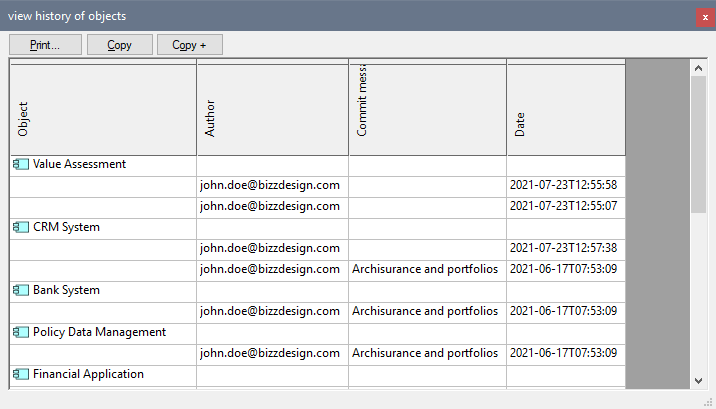
2. Ability to force two-step verification to log in to HoriZZon
From now on, it is possible to set the requirement for 2-step user verification when logging in to the HoriZZon portal. If you want to request the use of 2-step verification, select the option in the general settings in HoriZZon Require 2-step verification for all users. The setting is applied to all users of the HoriZZon portal. If they have not yet set up 2-step verification, they must register the device for authentication after logging in to continue. 2-Step verification is not available for users who sign in with organizational accounts. Activation can only be performed by the System Administrator (if you have a hybrid or cloud solution, to activate 2-step verification contact digitWin support). See the online documentation for more information: Enforcing 2-step verification for signing in to HoriZZon.
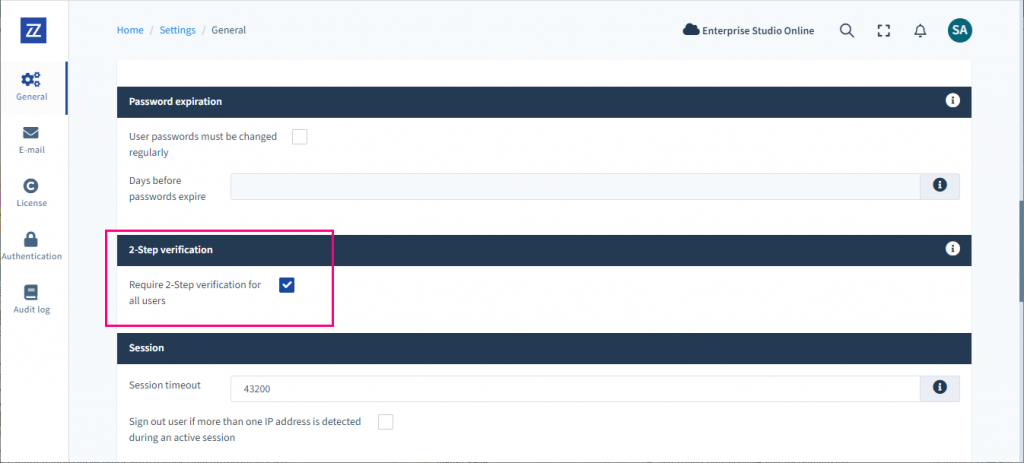
3. Improved error message handling for failed SAML authentication at logon
In the past, when a user logged in to HoriZZon, when SAML authentication failed, the message "Internal server error" was displayed. If authentication fails, a clear warning describing the reason for the error will now be displayed on the login page.
4. Check the validity of the Kibana index name
When exporting a Kibana connection, automatic validation of the index name is now performed. If the name is invalid, HoriZZon displays an error message describing the error. The validity requirements for Kibana index names are:
- only lowercase,
- cannot contain any of the following: \ / * ? “ | , # or space,
- cannot not begin with _ or +,
- cannot be . or ..,
- cannot be longer than 255 characters.
Indexes on Kibana 7.0 and earlier may have a colon (:), but this support has been discontinued and will not be supported on versions later than 7.0. The current version of Kibana in HoriZZon is 7.7.
5. Collection as a model context using the Connection model
When creating a Connection model, it is necessary to define the export context, while it is possible to select any collection from the model package. This means that external objects can now be included in the Connection model context. Conversely, when importing objects, it is not possible to select external objects (collections) as the context of the Connection model.
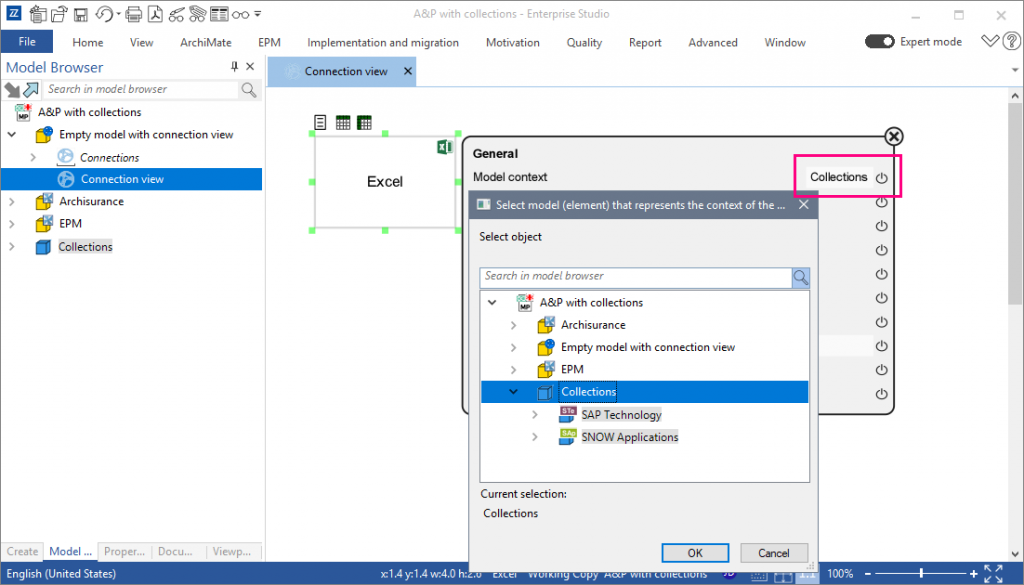
6. Performance improvements for objects with many Data Blocks
Performance improvements have been made to select objects in Enterprise Studio that have many Data Blocks.
7. HoriZZon available in French and German
The HoriZZon portal is now available in four languages. In addition to the existing support for English and Dutch, support for German and French was added. To switch the language of the application, click on the icon of your profile at the top and in the section Application language select the desired language.
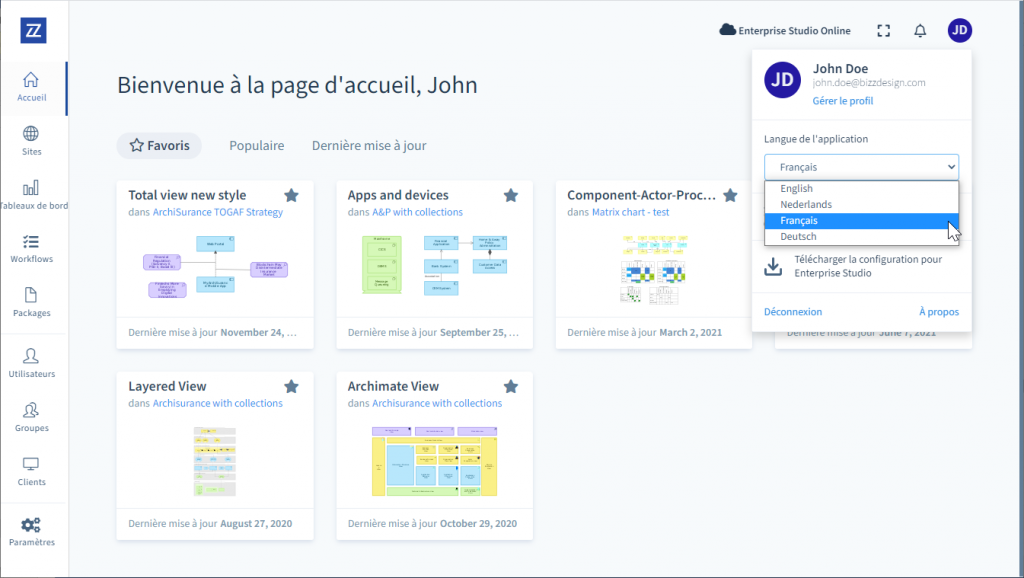
8. Scrolling magnification has been removed
Mouse wheel zoom functionality has been removed to maintain user friendliness. However, zooming is still available via the + and - keys, which are available for each view and diagram, or using the + and - keyboard keys.
9. Custom attribute names and authentication lifetime in SAML user configuration
From now on, the default attributes (e-mail, first name, last name, group member) for synchronizing and authenticating users with an external identity provider can be configured to a custom name using SAML 2.0 to match the attributes used by the identity provider. In addition, it is possible to change the value of the maximum authentication lifetime in the HoriZZon portal for SAML (the default value is 1 hour). These changes can only be made by the System Administrator (if you have a hybrid or cloud solution, to make the change contact digitWin support).
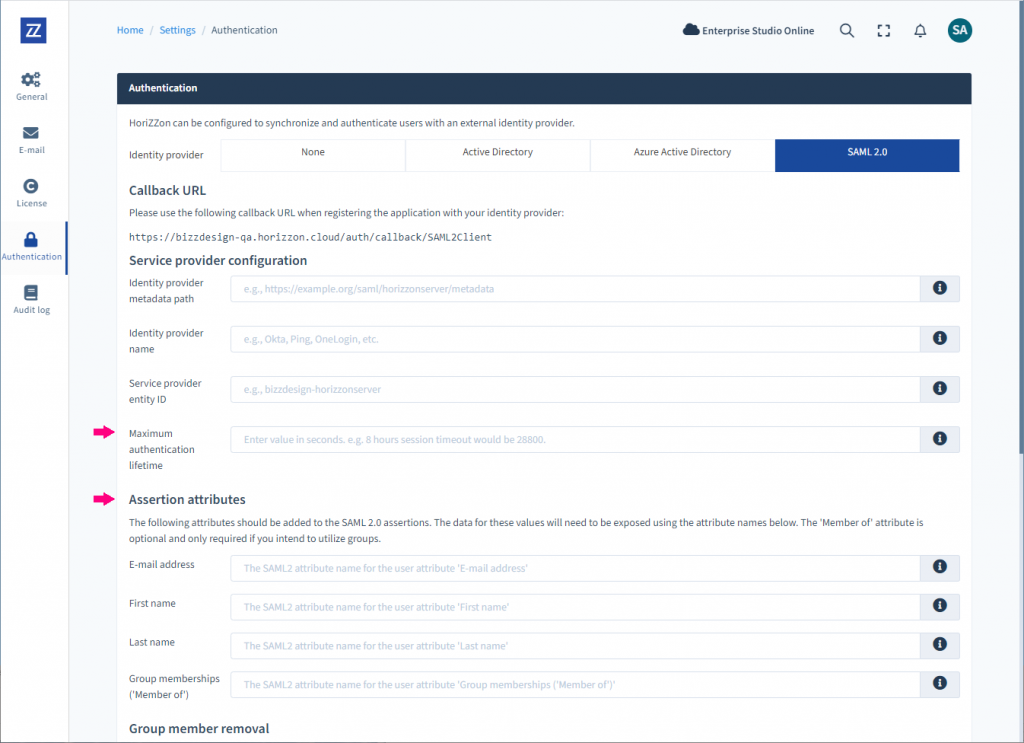
10. Restoring model packages and projects limited to Lead Designer only
For security reasons, restoring model packages and projects to their previous state was limited to the Lead Designer role. However, all users with the Designer role can still see the previous state.
Selection of removed bugs in version 4 from 4 from August 23, 2021
TP-12327 – HoriZZon
Button Explore did not appear on the Inspect page for users with the Consume role.
TP-12257 – HoriZZon
Users without any role in HoriZZon had access to Kiban. From now on, the Consume role is required.
TP-11909, TP-12300 – HoriZZon
The user's session in HoriZZon was automatically extended if the web browser left the HoriZZon portal open, which caused the session to be endless. That is no longer possible. In addition, the new default session time (configurable on the HoriZZon general settings page) will now be 12 hours (43200 seconds), previously 30 minutes. All existing environments that use the old default value of 1,800 seconds as the timeout will use 43,200 seconds (12 hours) after the new one. These changes can only be made by the System Administrator (if you have a hybrid or cloud solution, to make the change contact digitWin support).
TP-12345 – Team Platform
A JavaScript error occurred while configuring Storage place for a SAML-enabled environment using a local installation of Enterprise Studio.
TP-10081 – Metamodeler
Metamodeler validation checks did not check for empty enumerations and structure types.
TP-10765 – Metamodeler
The verification checks at Metamodeler did not check that the names of the views themselves were sufficiently different from any other view and concept. For example, if the names differ only in the case of "abc.mmd" and "Abc.mmd".
TP-12232 – ArchiMate
Setting metric values in the Scenario analysis view generated error messages.
TP-11363 – UML
When a UML class containing type parameters was copied to another model package without copying type classes, the copied class caused various script errors.
TP-10137 – UML
It was not possible to copy UML classes from one model package to another model package.
TP-9512 – Enterprise Portfolio Management
There was a problem with portfolio aggregation, which resulted in incorrectly calculated chart percentages.