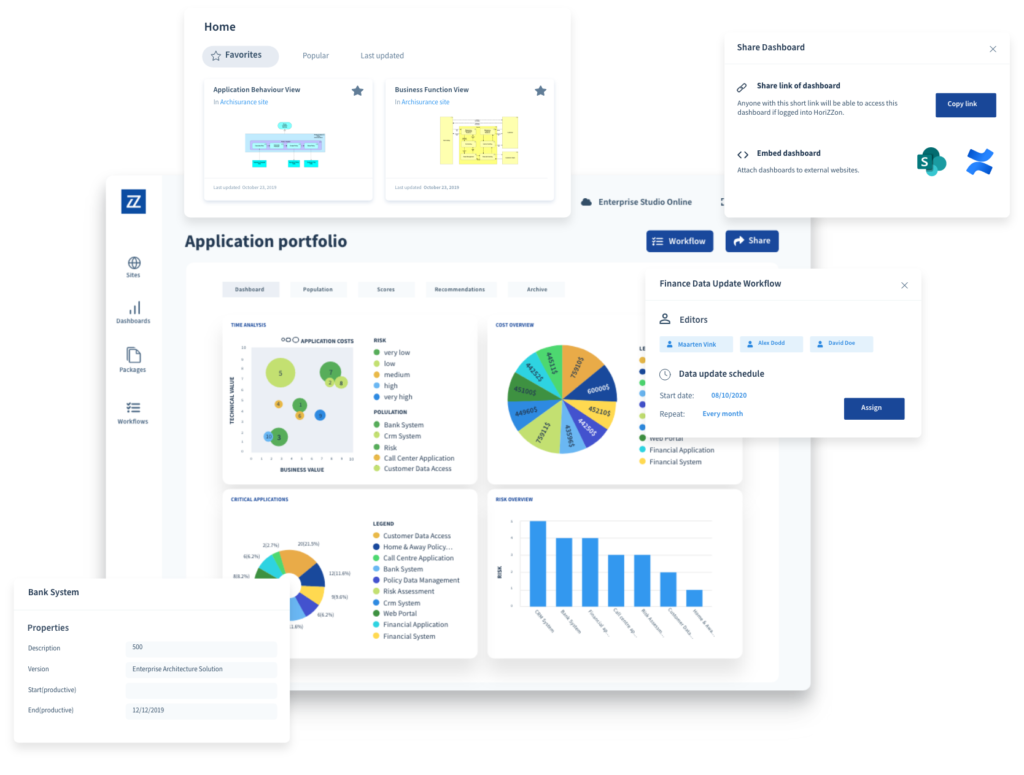
Bizzdesign release news – vol. 17
Audience: Bizzdesign user
The continuation of a series of articles on news in Bizzdesign offers you an overview of newly added functionality and removed bugs in Bizzdesign products, including creating objects in Horizzon.
The latest version of Bizzdesign is marked 4 and its last release was released on September 08, 2022. Cloud solutions are upgraded automatically after the release of a new version. However, on-premise solutions are updated by customers at their own discretion. A quick and always up-to-date description of the news can be found at the following link: Latest release.
News of version 4 from September 08, 2022
- Managing models in Horizzon
- Creating objects in Horizzon
- Relocation of data entry on objects
- Horizzon audit log extended with latest data contribution events
- Relocation of model package and project sharing in Enterprise Studio
1. Managing models in Horizzon
Lead Designer users can now view the models of a model package in Horizzon. Enterprise Studio models and any models created via the Bizzdesign Open API ("Collections") are displayed. In addition, Lead Designer users can now also manually create and manage models in Horizzon. These Horizzon models can be used for the new data contribution features.
The Horizzon models can be accessed via the Models entry in the sidebar menu of the model package page. Like any other list page in Horizzon, the page has a search function, and the models can be sorted.
For more information, please refer to Managing models in Horizzon.

2. Creating objects in Horizzon
The new addition to the data contribution features is creating objects in Horizzon. Contributor users can now create objects in Horizzon. Contributors with little modeling knowledge can easily contribute to ArchiMate® model content by creating objects of specific types that Lead Designers predefine via conventions. Conventions determine the types of objects that the Contributors can create and whether they can relate them to other objects. Object policies set up by the Lead Designer specify which Contributors will be the allowed editors for these objects, just like data policies do for editing data blocks.

Once conventions and object policies have been set, Contributors can start creating objects. These objects will be created in models managed in Horizzon (see item "Horizzon model management" in these release notes). The Horizzon models will be available to the user in the Models overview on their homepage.
The Objects overview on the homepage is now the main entry for editing data blocks on objects.
For more information, please refer to Data contribution in Horizzon.

3. Relocation of data entry on objects
Because of the new data contribution features, the editing of data blocks with policies by Contributor users has moved to another location in Horizzon. Before, a dedicated data entry page showed all data blocks, located on the model package level. Now editing data blocks is located on the Data tab of the Contribute page of a model within a model package. Contributor users can access the objects via the Objects overview on their homepage.
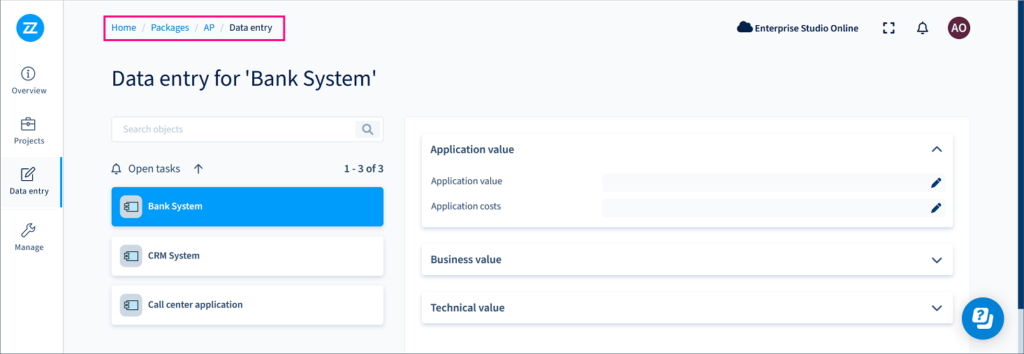
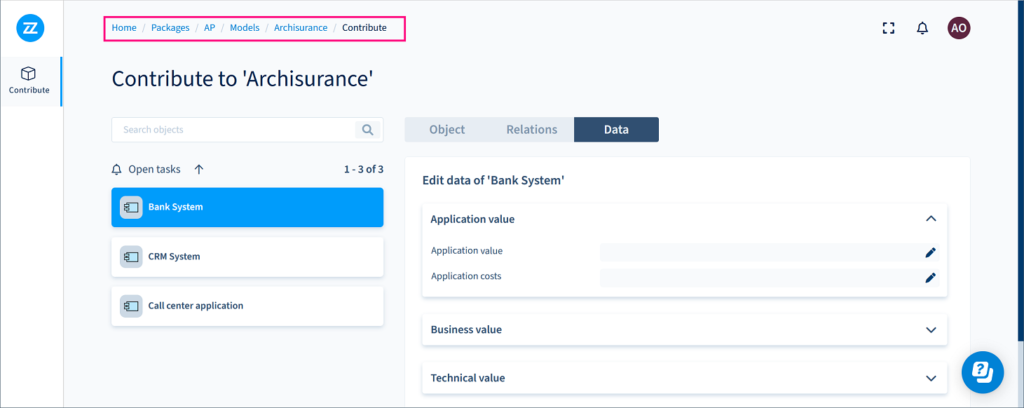
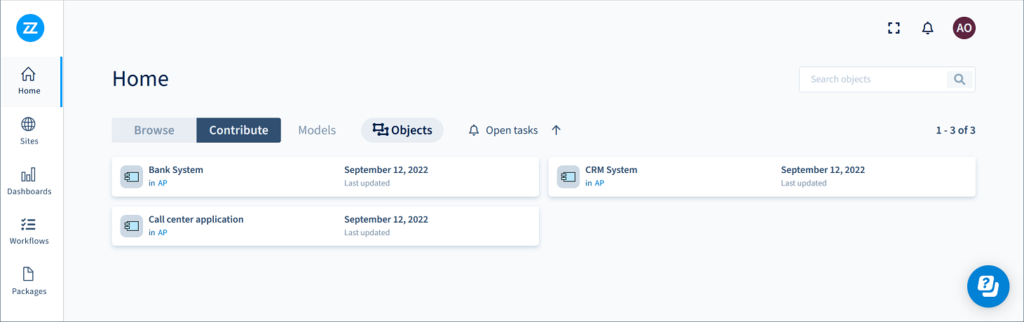
The models in which the data blocks are can also be viewed in the Models overview on the homepage. Opening a model will also lead the user to the objects with the data blocks.
4. Horizzon audit log extended with latest data contribution events
Following the new data contribution features, the Horizzon audit log has been extended with data related to these features. The audit log now registers the following actions performed by Contributor and Lead Designer users:
Contributor:
- Creating an object
- Updating the relations for an object
- Updating the name of an object
- Deleting an object
Lead Designer:
- Activating a convention (Convention Created)
- Deactivating a convention (Convention Deleted)
- Creating a convention rule
- Updating a convention rule
- Removing a convention rule
- Creating an object policy
- Updating an object policy
- Deleting an object policy

5. Relocation of model package and project sharing in Enterprise Studio
To improve performance, changes have been made to the synchronization activities of the Activity Console. Because of this, few changes have been made to the Backstage view of Enterprise Studio for managing model packages and projects.
On theManage Package tab and the Manage Project tab, the Share entry for inviting users is no longer in the first position in the menu. These changes do not affect the way the features work.

End-of-support and end-of-life announcements
Active Directory: As of October 2023, Bizzdesign will stop supporting Active Directory as identity provider for user synchronization and authentication in Bizzdesign Horizzon. From then on, only Azure Active Directory or a SAML-based identity provider can be used for Horizzon. For more information, please refer to: End-of-support and end-of-life announcements
Selection of removed bugs in version 4 from September 08, 2022
TP-13535 – Data integration
Using the Bizzdesign Open API to create a data block definition without specifying the object types it should be assigned to, would raise an internal server error. Now a proper warning is given.
TP-13704 – Data integration
When editing a data block field of type text in Horizzon, the Insert Link and Headings buttons could not be used; clicking them would make the field exit edit mode.
TP-12715 – Team platform
The Activity Console could not handle non-ASCII characters when adding a storage place.

